Streamline Your Tech Stack with Field Service Management Software
Field service operations have evolved significantly over the years, embracing various tools and technologies to modernize processes and enhance...
4 min read
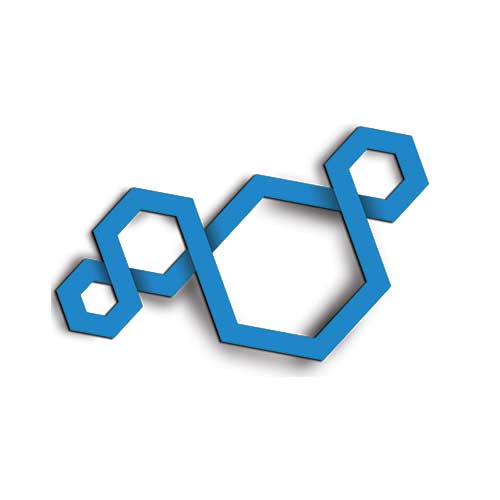 ServicePower
:
June 30, 2023
ServicePower
:
June 30, 2023

In an increasingly competitive landscape, field service companies must optimize their operations and deliver exceptional customer experiences. To achieve this, many are turning to field service management (FSM) software. However, not all FSM solutions are created equal. As businesses explore their FSM software options, they often face a critical decision: should they build an in-house software solution or purchase a pre-built one?
Choosing the right FSM software is a crucial strategic decision for field service companies. It can determine your ability to optimize field operations, enhance customer satisfaction, and stride ahead of your competition. By taking the time to consider the hidden costs of in-house builds and comparing the advantages and disadvantages of both commercial off-the-shelf (COTS) and house-built solutions, field service companies can confidently select an FSM solution that delivers their desired results. Today, we will explore the two approaches and help field service companies select the right FSM solution to fit their business needs.
There are many factors that go into choosing how to manage your FSM software needs. Before committing to building or buying, consider your company’s needs and the following factors.
Here are some of the key questions to consider when choosing how to handle your FSM solution needs.
The time required to build a software solution in-house can vary significantly depending on factors such as the complexity of requirements, the size of the development team, and the available resources. Even if you have a brilliant team of designers in your field service company, they generally are not focused on SaaS development, and so will need much more time to work on a custom-built FSM solution than you might think. Generally, building a FSM solution from scratch takes several months to years, while implementing a pre-built solution takes weeks to a few months.
Yes, pre-built FSM solutions can be configured to meet your organization’s needs. Customization may include configuring settings, adding or removing certain features, and integrating with other systems. This is particularly true when you’re working with specialized, best-of-breed software as opposed to less-specific all-in-one software solutions.
Building and maintaining an in-house solution requires a significant level of technical expertise and resources that may be better used elsewhere in your organization. Your software designers and programmers might have significant expertise in your field, and pulling them from your business projects means serious opportunity costs. If you want to build an in-house solution, you will need additional resources and teams of software developers, project managers, and IT professionals who have expertise in software development, system architecture, security, and maintenance.
The long-term costs of licensing, maintenance, and upgrades for a pre-built solution typically involve regular subscription or licensing fees, along with ongoing support and maintenance costs provided by the software vendor. In-house solutions have a number of hidden costs, including hosting costs, data privacy, data security, monitoring, support, continuous funding for maintenance, and more. These costs are generally already covered in the initial cost of a pre-built solution.
Generally speaking, no. Building in-house will often have higher upfront costs and ongoing maintenance expenses. A COTS solution may involve lower initial costs, and the ongoing licensing and support fees will often be lower than the expenses associated with in-house builds. A thorough cost-benefit analysis specific to the organization's needs is necessary to make an accurate comparison.
Today’s field service landscape is too competitive for your organization to ignore FSM solutions. Choosing the right FSM solution can be a massive boost to your organization, whether that’s repair scheduling software, contractor management software, or other FSM software solutions. While you may think that building your FSM solution in-house is the best way to ensure it has the capabilities your business needs, the reality is that the hidden costs, opportunity costs, development time, and other features of custom-built software can hold your company back.
Instead, a COTS solution can prevent these issues. COTS solutions can scale easily and solve problems for any type of workforce. They are almost always more cost effective in the long term.
Discover more about how prebuilt FSM software can benefit your business by downloading our guide to the benefits of prebuilt FSM software today.

Field service operations have evolved significantly over the years, embracing various tools and technologies to modernize processes and enhance...

Managing off-site technicians and assets can be a challenge for businesses in the field service industry. The unknown variables involved with field...
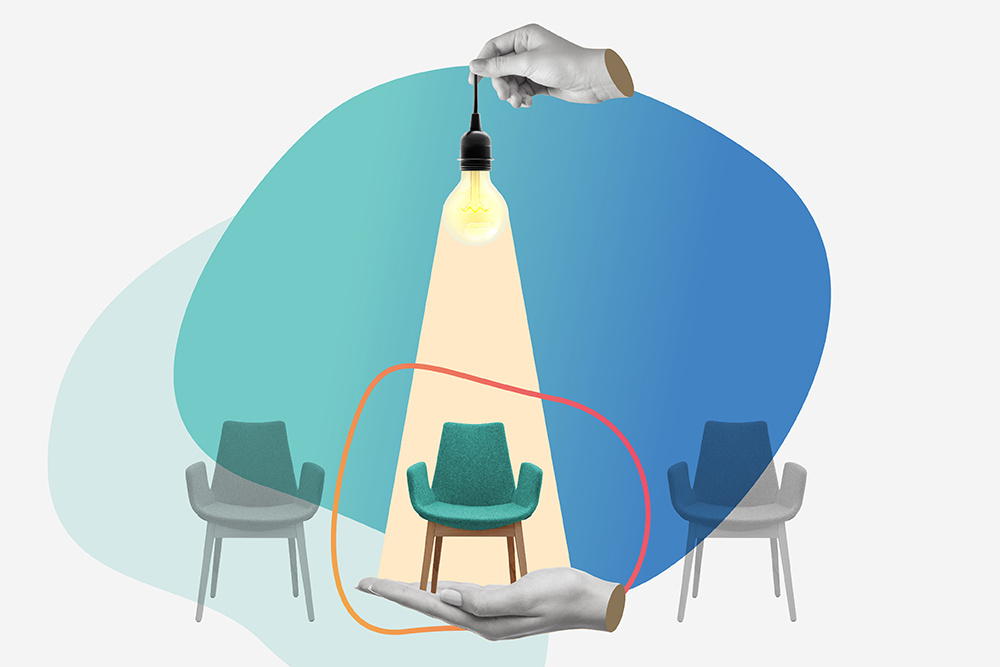
Field service organizations today are experiencing a skills shortage fueled by an aging workforce and an increasing demand for skilled labor. In...