How to Improve Your Field Service Business Management
Running a field service business successfully is all about logistics. No matter how skilled your teams are or even how satisfied each serviced...
3 min read
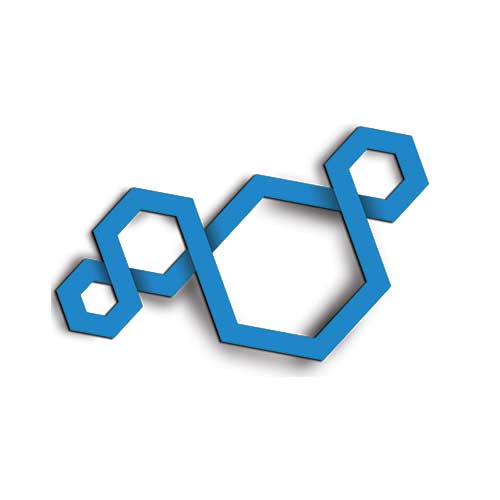 ServicePower
:
June 12, 2024
ServicePower
:
June 12, 2024
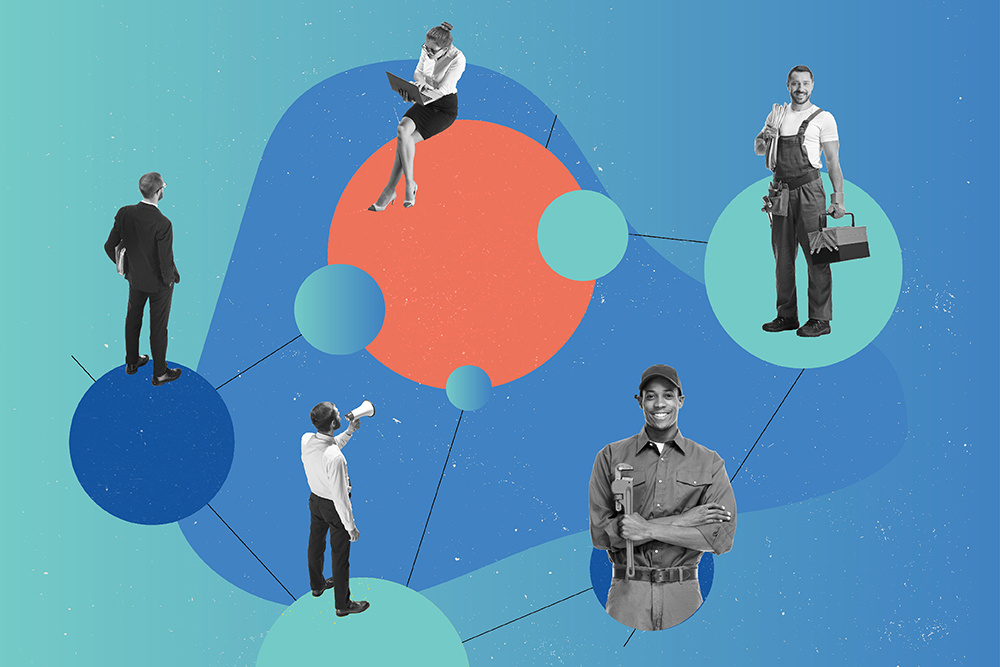
Small business owners need to know how to juggle. It’s a fact of business that multiple priorities hit at once. When the organization is small- to mid-sized, the owner often must step up and handle it all, whether a customer with a complaint, a part that is on backorder, or a technician who is late to the service appointment.
Eventually, the volume becomes too much for one person to handle without the help of technology. That tipping point can seem to appear out of nowhere. One day, all is going smoothly, and work orders are under control. The technicians are getting their assigned jobs done and billing is clipping along at a good rate, predictable, and on-target to pay all the bills, including payroll.
Then, suddenly, keeping up is a problem. At first, having more work may seem like a good thing. But, quickly, a surge in work orders can create havoc. If you’re experiencing roadblocks, it’s likely you’ve outgrown your systems. The process you used during start-up — like paper-based job tickets, clipboards, spreadsheets, and whiteboards for tracking jobs — may no longer be sufficient.
Here are some common warning signs you may have outdated processes:
If your organization is experiencing any of these issues, it’s time to consider turning to technology to help you automate, streamline, and better monitor systems -- especially work orders. Business management systems, designed especially for field service providers, will help manage the details of work orders with greater efficiency. Modern solutions are easy to learn with clear navigation and workflows that are logical. Users are guided through typical workflows with easy-to-use interfaces. So, adopting a new solution doesn’t need to be intimidating.
Managing work orders is critical to the smooth operation of the company. The documentation must be accurate, thorough, and provide technicians with the information they need to complete the job quickly and effectively. Work order management should help with assigning the work order to the technician best able to complete the job quickly—such as someone who has experience with the type of issue or product model.
The work order also plays a critical order in managing completion of the job, including ordering parts and scheduling a second trip to install them. The work order, with the information from the technician on how the job was resolved, will also be helpful in billing the customer and tracking service history in case a repeat situation comes up.
The work order should reflect every part used, including ones off the service vehicle, so the customer is billed accurately. In organizations that lack modern systems to track orders and completion, billing can fall behind or be incomplete. Out of the confusion, some parts or return trips may never be billed to customers.
Imagine a dashboard that eliminates scheduling guesswork. Imagine automation that ensures no work order is forgotten, no part goes unbilled, and no customer falls through the cracks.
A digital work order solution gives you:
ServicePower is a long-time provider of software for large field service organizations. Now, small- to mid-sized service providers can take advantage of smart work order management too. ServicePower HUB is free to use. It helps organizations that deliver both cash-on-demand (COD) and warranty-based repair services. Over 13,000 service companies take advantage of the solution.
Whether you work for original equipment manufacturers, third-party administrators, home warranty companies or directly with homeowners, you’ll benefit from greater efficiency. The solution helps manage all of the critical business administration, from assigning work orders to billing customers.
Step-by-step tutorials guide new users through account setup and getting started entering and tracking work orders. Don’t worry if you are not a computer expert. The prompts are easy to follow, and the user interface is as simple to use as a phone or tablet.
Within days, you’ll be able to get back on top of new work orders coming in and better manage the ones in progress. Improved efficiency will please your technicians, making them less frustrated and disgruntled. Most of all, your customers will be able to count on timely, responsive service. Work orders will be managed with expertise—so growth can continue.
For more information about ServicePower HUB, download our datasheet.

Running a field service business successfully is all about logistics. No matter how skilled your teams are or even how satisfied each serviced...

Understanding the best type of software for your business can be confusing, and the stakes of choosing the wrong solution are high. Software...

Contractor management has taken on a larger role in field service organizations as business continues to grow while resources continue to be scarce....